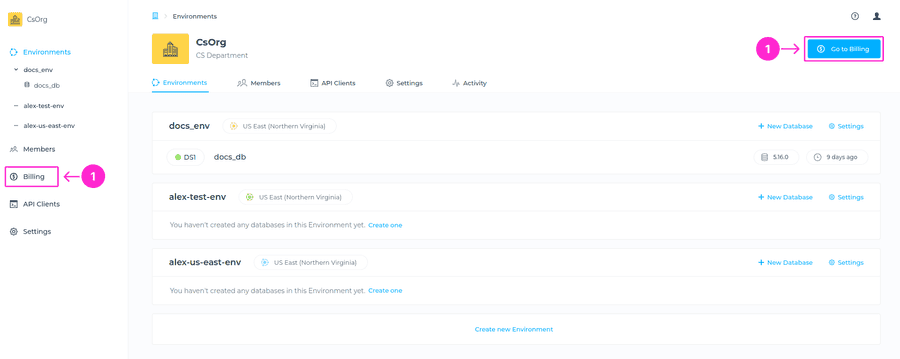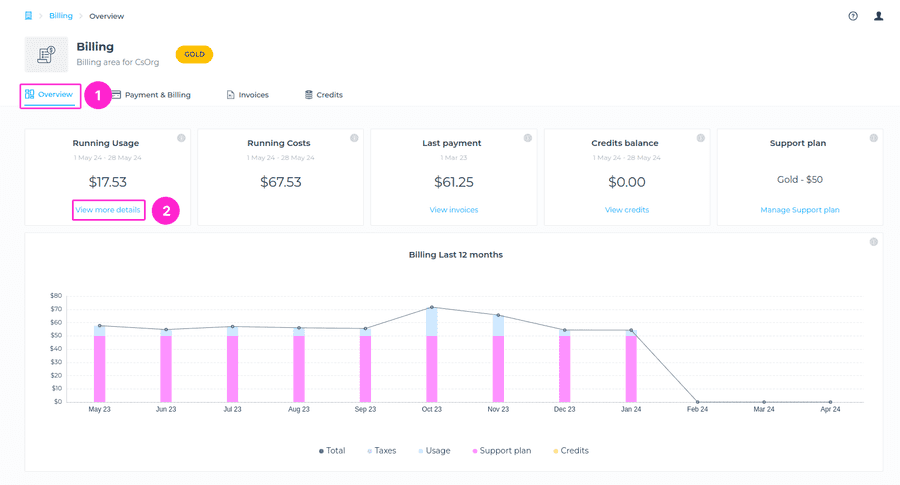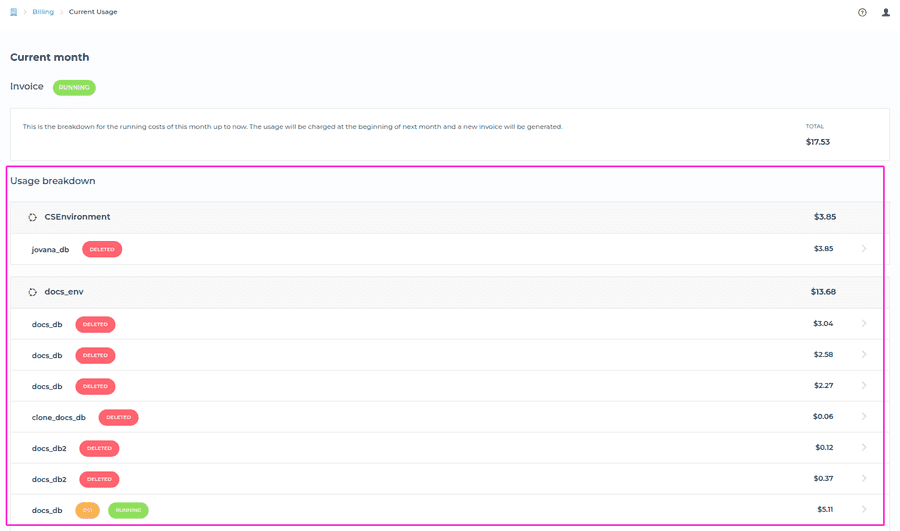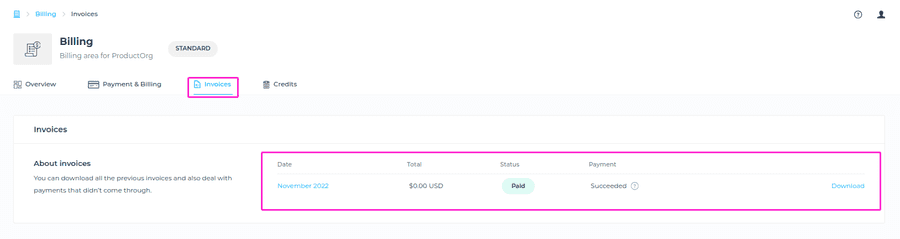How Billing works
With GrapheneDB, the costs for a database plan (running or paused) and extras added to it (read-replicas and snapshots policies) are prorated by the hour. Billing happens at the Organization level. Each new month, we charge the Organization for their usage during the previous month, covering the total amount used for that month.
Please follow this link for further details about this topic.
Support Plans
To enable you to adapt your spending to the different stages of your business, we offer different Support Plans to fit your needs. At the moment, there’s a Standard (FREE) and Gold ($50/month), and we are planning to introduce an additional Support Plan in the future. The chosen Support Plan determines the available support options for the Organization.
ℹ️ Info
- Every month you will get charged the Support Plan price plus your usage of the previous month.
- Usage is the calculation of all the hours of all the deployment related cost units.
- Changes in Support Plan will be charged the next billing period.
Accessing Billing area
To access the Billing section of your Organization, please navigate to the Organization side menu > Billing at the lower left side, or click on Go to Billing button at the upper right corner.
Overview of your current usage
You can check at any time the breakdown of all the costs of the month in the Billing section of the desired Organization > Overview > View more details.
This shows the breakdown for the running costs of the month up to the point in time you’re looking at it. The total usage will be charged at the beginning of next month and an invoice will be generated.
Invoices
You can easily navigate to your invoices by selecting the Organization > Billing section from the left-hand side menu > Invoices tab. You can download all the previous invoices and also deal with payments that didn’t come through. The invoice will have only a page with a summary of the charges, but you’ll have a clear overview of the breakdown of all the costs, as mentioned in the previous section.
For detailed info on Billing and some billing examples, please check out our main Billing article.